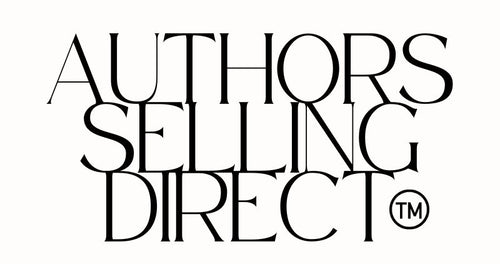Make sure your store name and description are set up correctly for Google search.
This is how to do it for Shopify - but the SEO tips are for all platforms. Go to Admin, and under Online Store, click Preferences.
Add your store name (title) and a description.
But wait! Don't add your actual store name here. If your store name is Fred Smith and you're a sci fi author, set your store name as Fred Bloggs Science Fiction Books.
Think what people will search and get that keyword in there.
Now to an important tip for Shopify - just because Shopify allows you to do something, doesn't mean you should do it. For the title, Shopify will allow you to use up to 70 characters - but keep it under 60.
Now for the description.
Come straight to the point - don't ramble - and get those keywords in there. Don't overdo them as that will have the opposite effect.
Again, Shopify allows you to have 320 characters, but keep it no more than 160 max, maybe 155.
As for the content, make it sharp - don't write, "Hi, I'm Mary Smith. I've always loved cats so now I write books about how to care for your best friend, your cat. blah blah blah." Instead, say something like "Cat care books by..."- you get the drift. Get your keywords in there. You want to rank on google.
Don't overstuff keywords as google penalises this.
I'll say it again - the purpose of this is to rank on google for your keywords, and of course, to encourage people to click through to your site - but they won't click through unless you rank highly. They have to find you first.
Here's another important point. I've mentioned this on my YouTube channel. Authors Selling Direct. When thinking of the actual name for your store - and here I'm talking about your URL - make it something relevant. You want to rank 1 in google for your brand. I've seen people (not authors) laugh about a quirky name they chose for their business. However, that name has a detrimental effect on their business because the name suggests something else entirely. Save a clever pun for your book titles, not for your URL.
Under this, you will see where to add a social sharing image for preview. Make this count! The dimensions are shown above the upload.